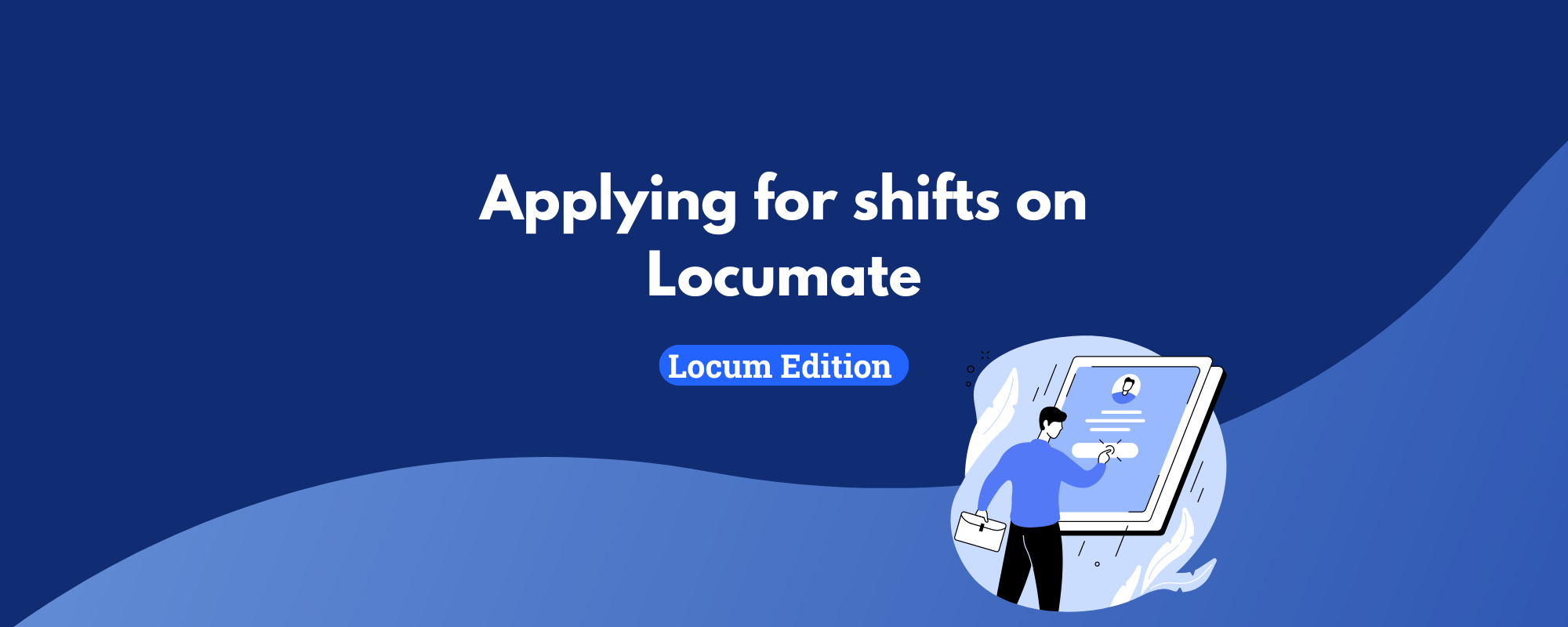At Locumate, we are constantly striving to enhance your experience and provide you with more flexibility and control over your schedule. That’s why we introduced the Apply feature. You might have already noticed that some shifts now have a blue Accept button, while others have a yellow Apply button. This feature is designed to give you more options for managing your time and finding the best opportunities.
Why We Introduced This Feature:
- Increased Flexibility: By allowing you to apply for shifts, we provide more opportunities to tailor your schedule to your preferences and availability.
- Enhanced Opportunities: The Apply feature opens the door to more specialised or high demand shifts that might require a more detailed review process.
- Better Matching: This feature helps pharmacies find the best-suited locums for their specific needs, ensuring a better match for both parties.
Benefits to You:
- More Control: You can now choose between immediately booking a shift or applying for one that might better suit your skills and schedule.
- Improved Scheduling: By having the option to apply, you can prioritise shifts that align with your career goals and availability.
- Professional Development: Submitting your resume or CV allows you to better showcase your skills and experience, which allows you to create a potential pipeline of future work that expands your career prospects within and potentially outside the world of locuming.
How it works
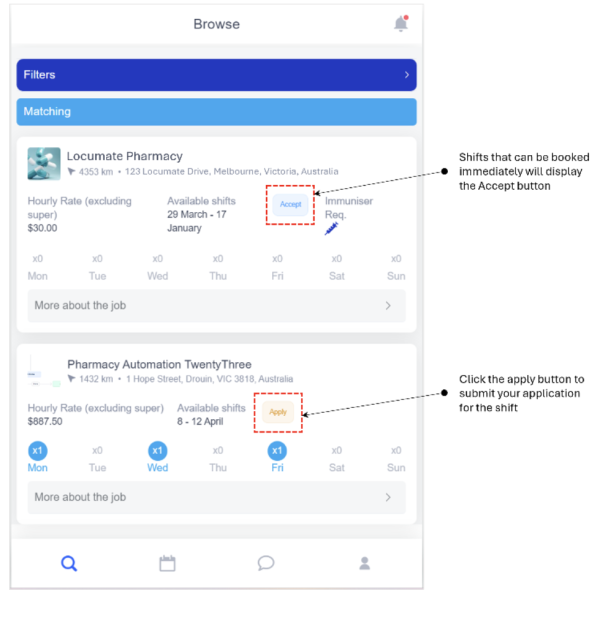
- Accept Shifts: Shifts with the blue Accept button can be booked immediately, allowing you to secure work on the spot.
- Apply Shifts: Shifts with the yellow Apply button require you to submit your resume or CV to be considered for the role. This process ensures that pharmacies have the opportunity to review candidates and select the best fit for their needs.
How to use the apply feature
1. Update Your Profile: Ensure your resume or CV is up-to-date by uploading it to the Documents section of your profile on the app.
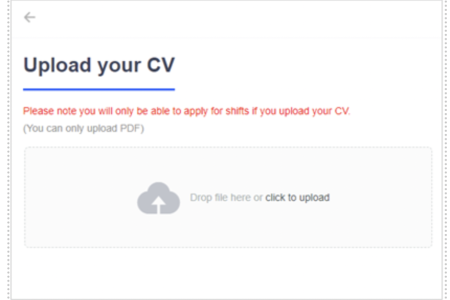
2. Apply for Shifts: When you see a shift with the yellow Apply button, submit your application to join the pool of candidates.
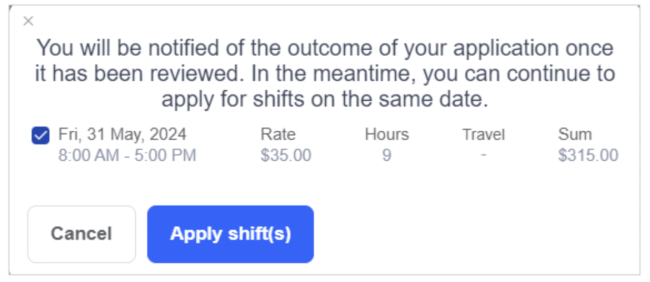
3. Wait for a notification: Once the pharmacy reviews your application, you will receive a notification via the app and email about the outcome.
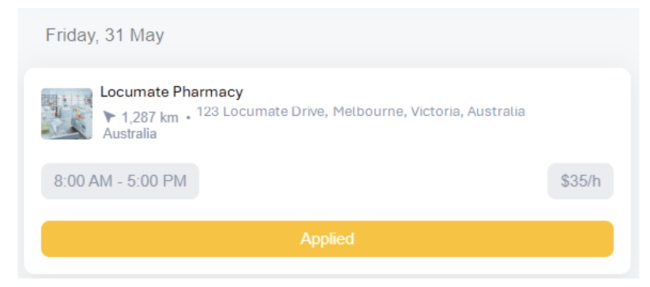
4. Respond to Offers: If you receive an offer, make sure to respond within 24 hours to secure the shift.
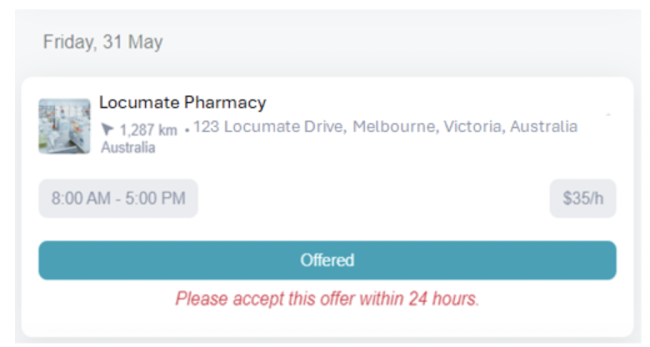
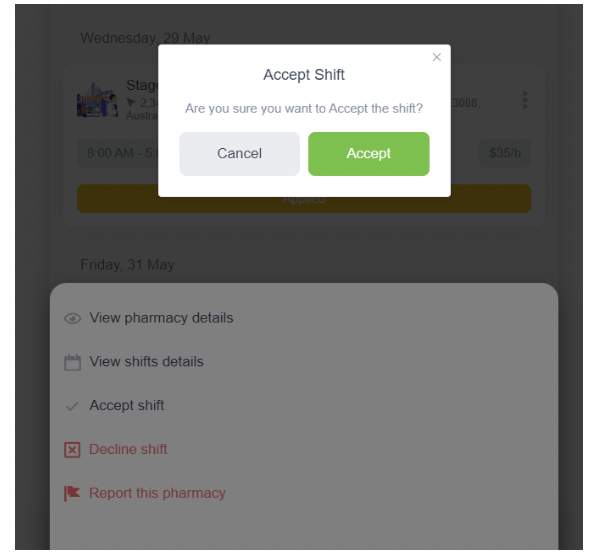
Important Note: If you accept a shift that falls within the date range of another shift you have applied for, any pending applications will be automatically withdrawn. This ensures there are no scheduling conflicts and helps you manage your commitments effectively.
We believe this feature will greatly enhance your experience with Locumate and provide you with even more opportunities to thrive in your career.