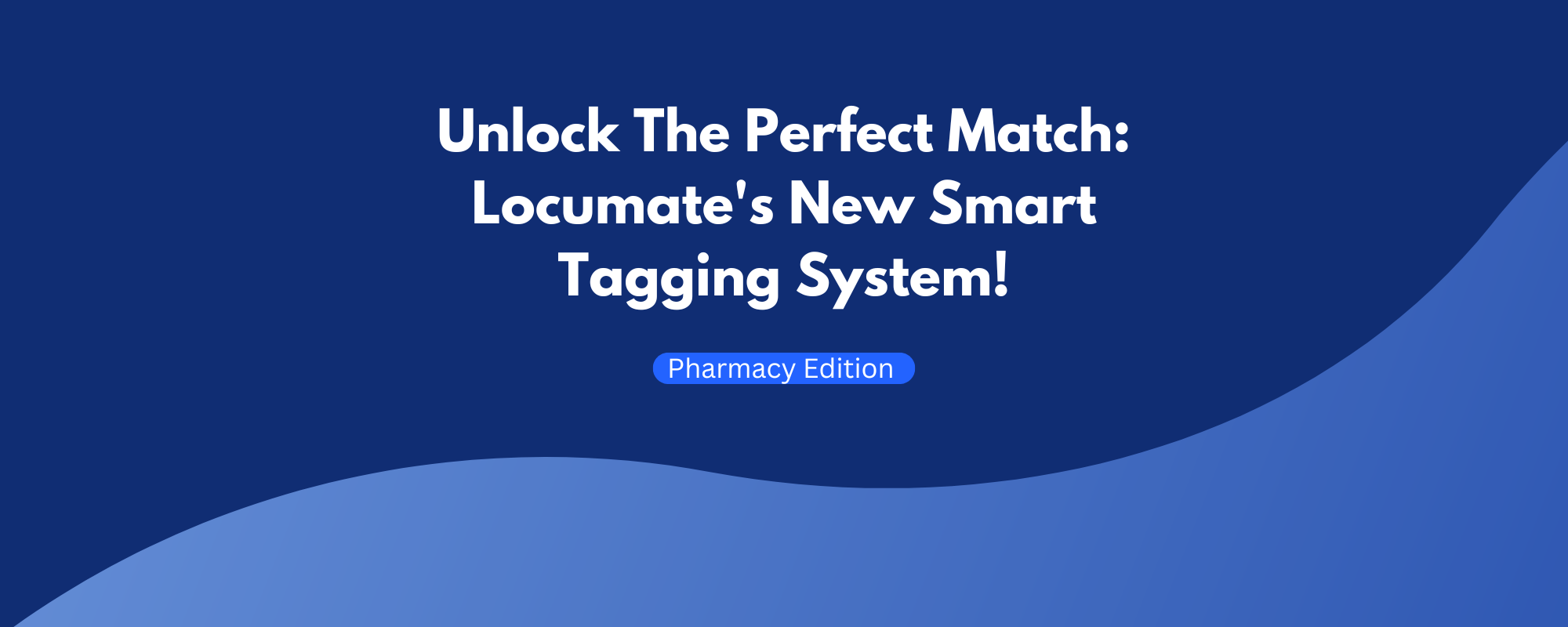What is Tagging?
Get ready for a game-changing update that’s just around the corner! We’re excited to give you a sneak peek at an upcoming feature that will revolutionise how you can categorise talent with opportunity in the pharmacy world. This powerful tagging feature is exclusively available as part of our subscription-based service for pharmacies to manage their internal pool, allowing you to streamline your talent management process like never before. Not a subscriber yet? Don’t miss out on this transformative functionality! Connect with us at [email protected] to learn more about how you can unlock this feature and take your pharmacy to the next level.
How does it work?
Step 1: Access your account
Begin by signing into your Manager Account. This is your control hub where you can oversee and manage all settings.
Step 2: Dive into tag management
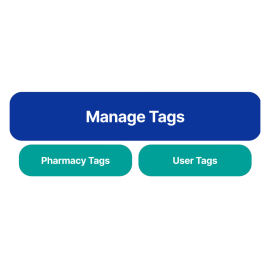
Once logged in, locate the “Manage Tags” option in the navigation menu. This is your gateway to organising and customising how tags are used within your system.
Step 3: Master the art of tag management

In the Manage Tags area, you’ll find a variety of tools at your disposal:
Search for tags: Quickly find existing tags with a simple search. This tool helps you filter through tags based on keywords or attributes.
Create new tags: Launch the tag creator to forge new tags. Here, you can define the tag’s name and attributes, tailoring it to suit specific needs.
Edit existing tags: Select any tag to modify its details. This feature allows you to adapt tags to evolving requirements.
Delete tags: Remove outdated or unnecessary tags to keep your system streamlined and efficient
Step 4: Assign tags

Navigate to individual profiles of pharmacies or users to assign tags directly. This step ensures that each entity is accurately tagged, enhancing the organisation and retrieval of information.
Step 5: Gain Complete Visibility Control

With tags appropriately assigned, you now have granular control over the visibility of shifts and other critical elements within your system. This ensures that the right information is accessible to the right users, enhancing both security and functionality.
The Future is Tagged
This new system isn’t just about making connections; it’s more about making the right correlation between locums and pharmacies to help managers. By harnessing the power of targeted tagging, we’re creating a more efficient, satisfying experience for everyone in our community.