Pay Rate display changes
As part of our recent release of Locumate version 2.0, we made a few adjustments to make your experience on the platform even better. Today, we wanted to chat about the changes we made to how your pay rate is displayed.
We know how confusing it can be when you are trying to calculate how much you can afford to pay the locum when there is super, travel, tax and so many other things to consider. To make this easier for you, we updated the rates advertised for each shift to now be displayed without super.
So, what does this mean for you and your pharmacy?
When you are posting shifts, you will see the payment range for the shift excluding super, so you know exactly what the locum will need to receive in their bank account. Our built-in calculator will then automatically determine the super amount and display the total compensation you will be expected to pay. This saves you time and effort in calculating total costs and enables you to budget accordingly.
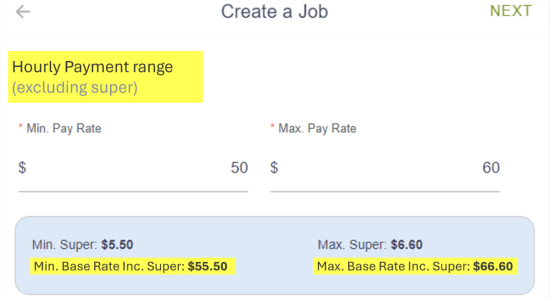
Figure 1. When posting a shift, you will enter the payment range excluding super, and the Locumate calculator will automatically inform you of the super amounts and the total rates including super
You’ll be able to see how much super you will need to pay the locum when you accept their timesheet.
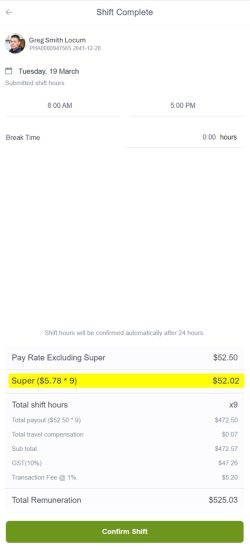
Figure 2. View how much super you will need to pay the locum when you accept their timesheet.
You can also review your super contribution when you receive your invoices.
We hope this provides some clarity and explains how this change makes it easier for you to know exactly how much you are spending on your locums.
Thank you again for your patience, support and for being part of the Locumate Family!
Kind regards,
The Locumate Team

