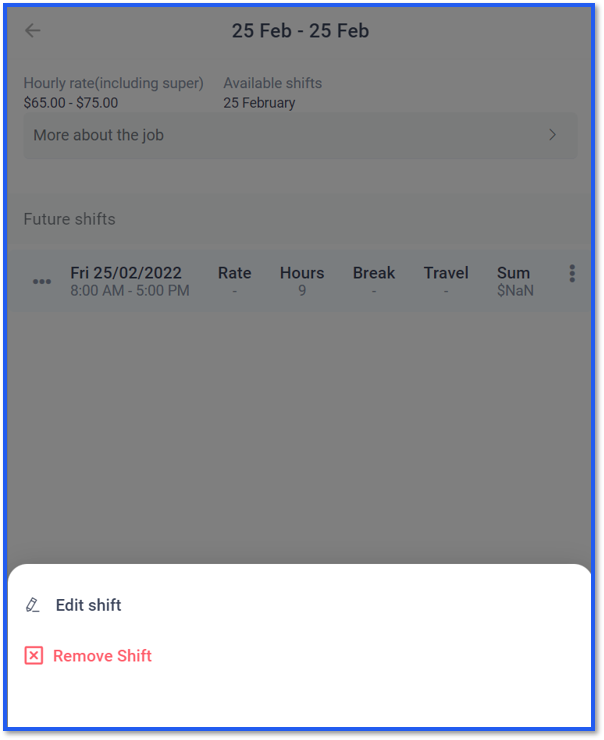Note: You will not be able to remove a shift if it has a locum assign and the shift is due to start within 72 hours. Pleas email [email protected] or call us on 03 9120 7780.
On the home page, you can select the shift you wish to remove. (Example: Friday 25th Feb)
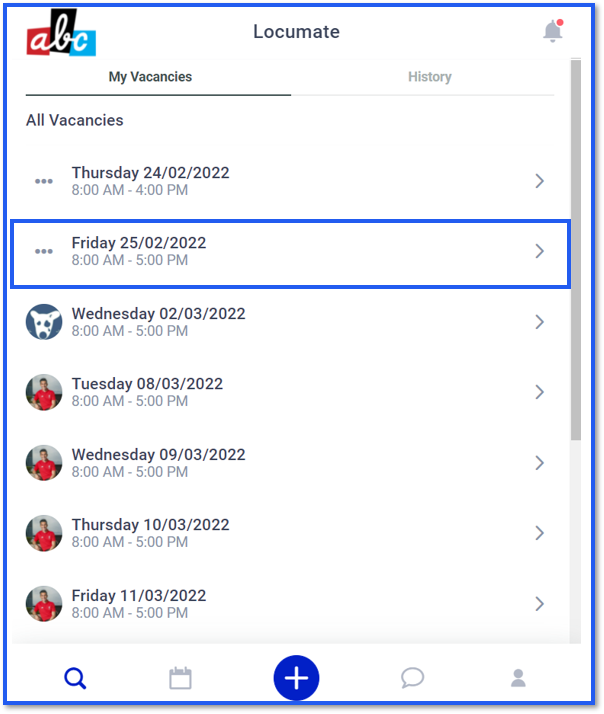
You will now see the shift details, click on the 3 dots on the right hand side.
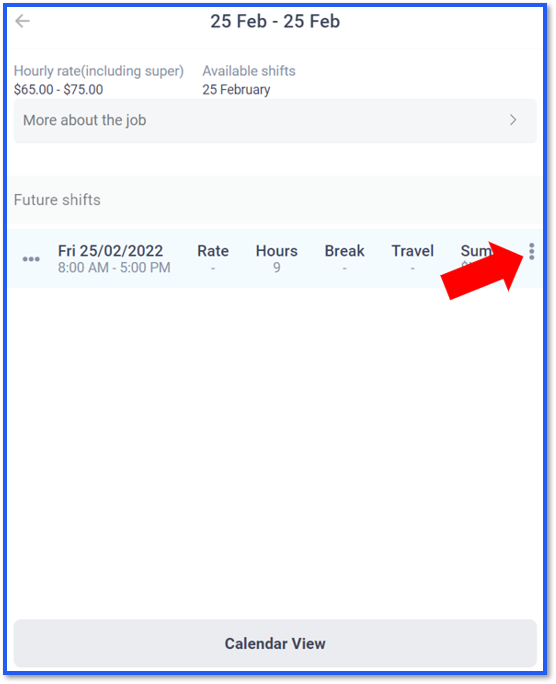
Select ‘Remove Shift’