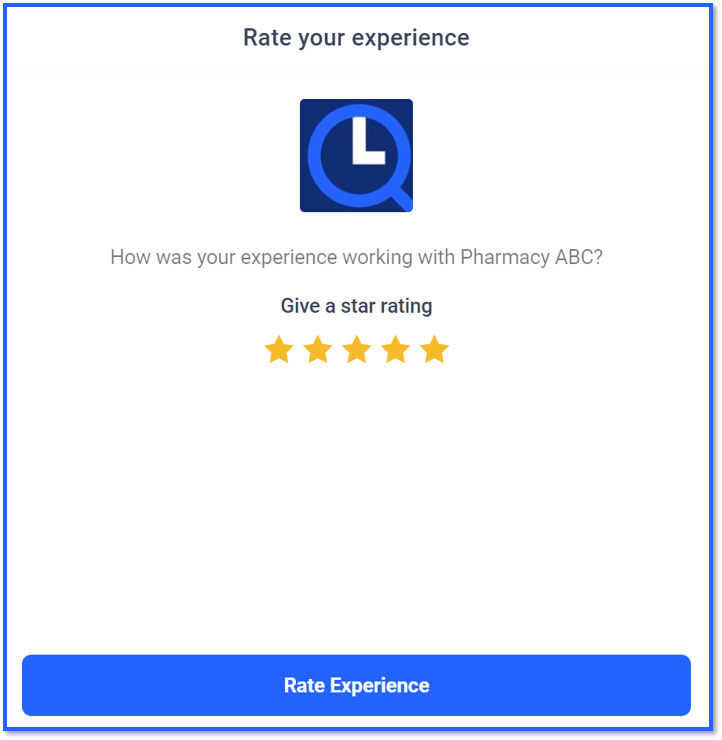After completing a shift, you will be able to submit your timesheet. You will be sent an email reminder.
To submit a timesheet, you can select the shift from your calendar. To view the calendar, click on the calendar icon.
![]()
Shifts with outstanding timesheets are highlighted in red on your calendar.

Click on the highlighted day. This will take you to the appropriate shift.
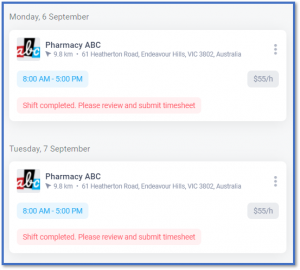
Click on the 3 dots in the top corner. A menu will be displayed. Click Confirm Shift Hours.
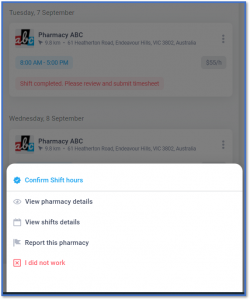
On the next screen you can confirm the hours and break time. A total will be displayed on the bottom, including any travel allowance.
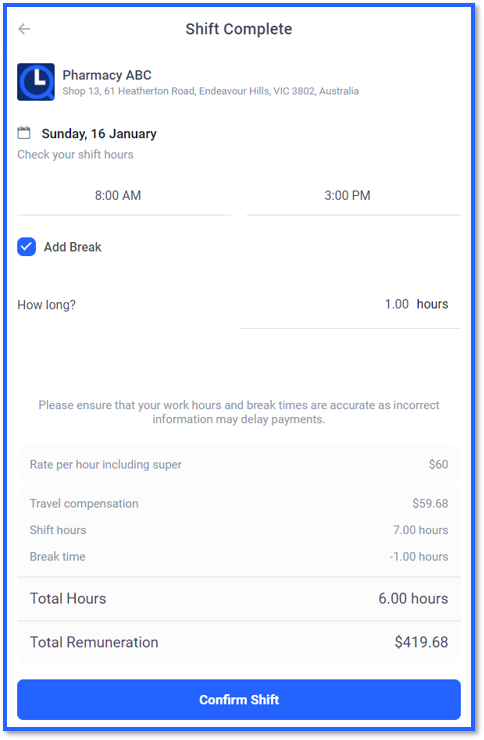
Click Confirm Shift and provide a rating for your experience with the pharmacy. This helps us ensure that all pharmacies are providing a great working environment for Locums.