Shifts can be posted on the Locumate Platform by click on the ‘+’ icon in the menu.
![]()
On the next screen, you have the option to select the date range for your shifts. You have the option to type or select the dates from the calendar.
- For a single date, please ensure you click the same date twice
- For multiple dates, you can simply click on the dates. For example, you can select Monday , Tuesday and Friday!
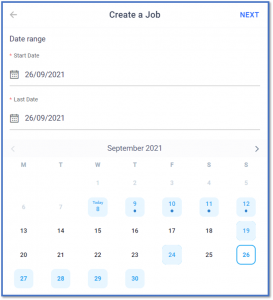
Click NEXT on the top right corner. You can deselect the dates, if required.
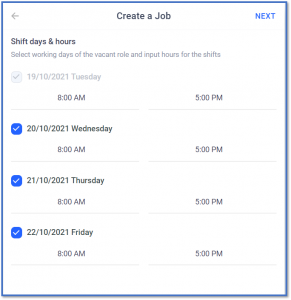
Click NEXT and on the next screen you can set the rates. You have the ability to set different rates for Weekdays / Weekends.
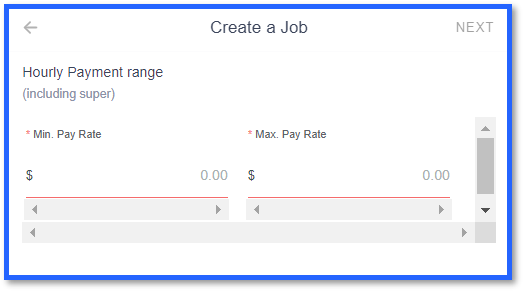
Click NEXT. You can now add more details about the shift. This can include the following:
- Paying for travel?
- Solo Pharmacist?
- Number of Technicians
- Open/Close
- Parking Instructions
- Any other notes
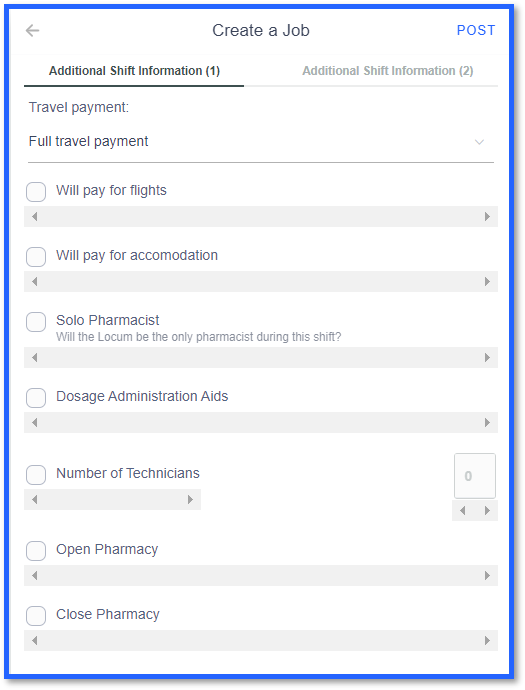
Click POST to add the job to the Locumate App. Locums will be notified, if the requirements match.
