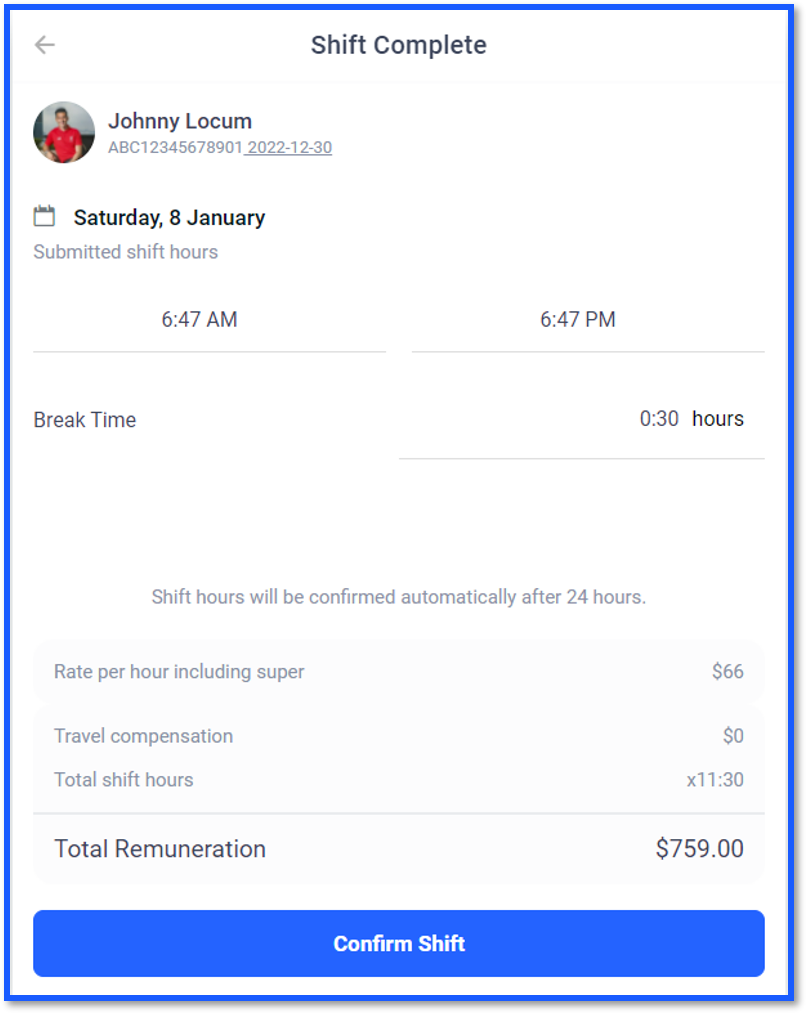Locumate has an inbuilt timesheet feature to ensure there is a verification process for the hours/travel claimed on an invoice.
Locums have the ability to submit a timesheet after a shift is completed. Once the timesheet is submitted, a notification is sent to the pharmacy via email and in-app notification. The timesheet approval screen can be accessed via the link in the email (sign-in required) or within the app.
Within the app you can access the timesheet via the notification icon or the calendar view. Pharmacies have up to 48 hours to approve a timesheet. After 48 hours the timesheet will be approved automatically.
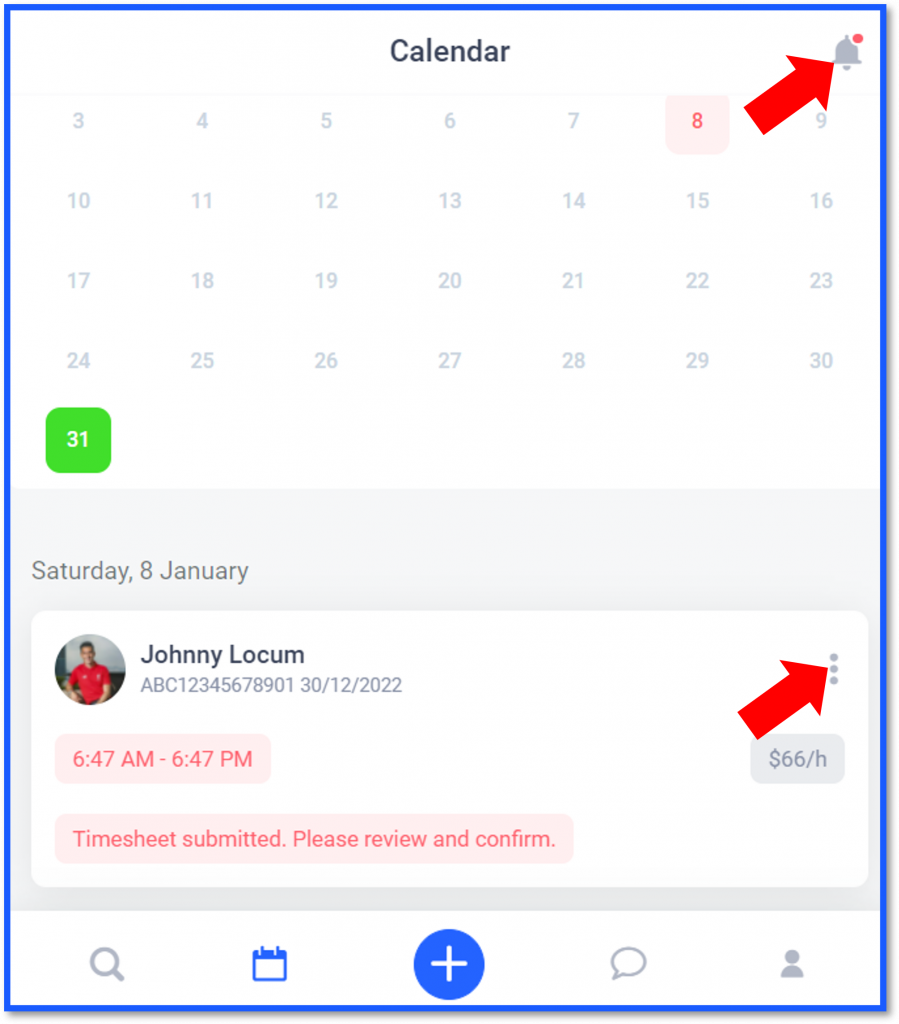
Notification icon: Select the ‘verify timesheet’
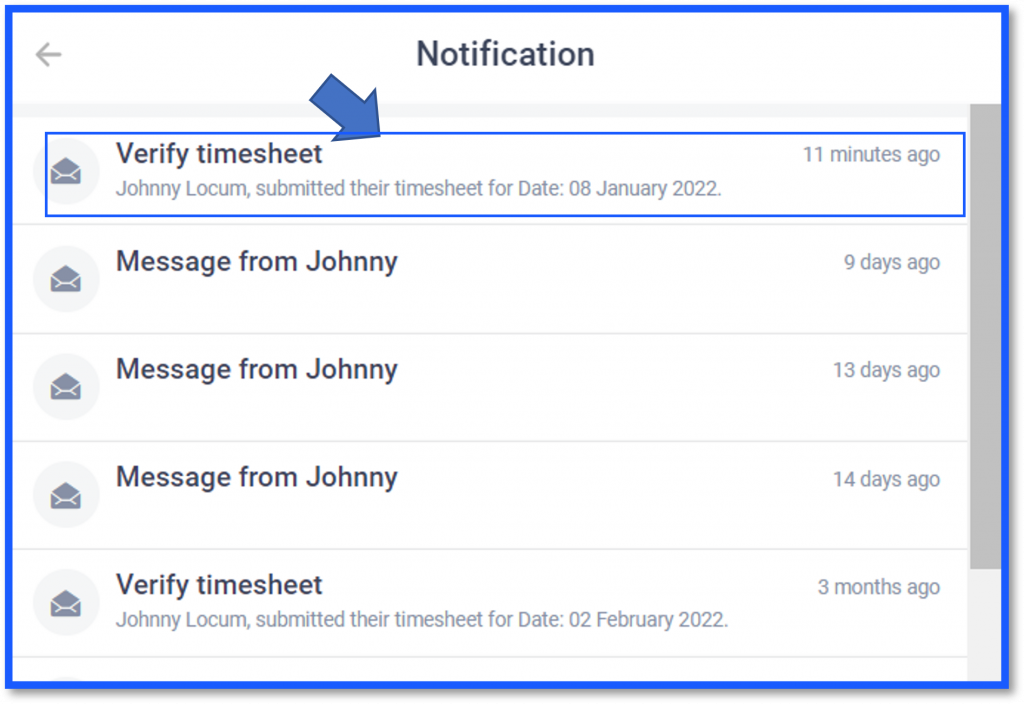
Calendar: Select ‘confirm shift hours’
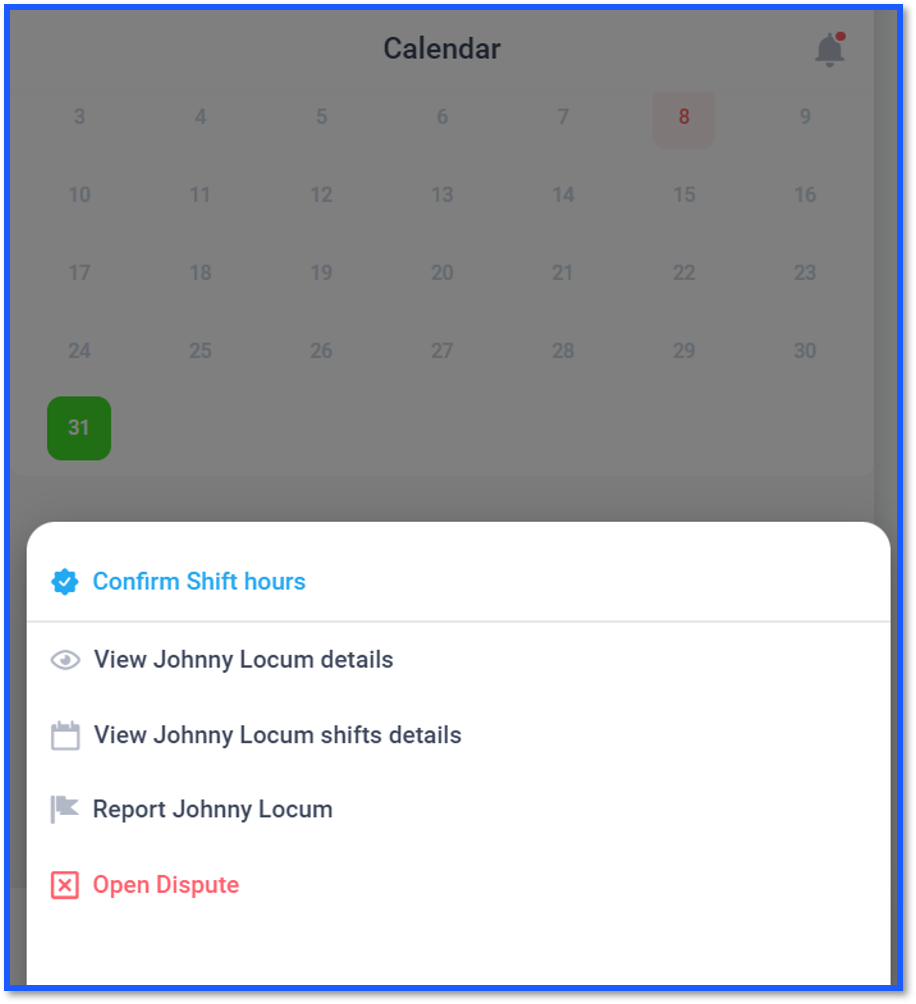
Confirm shift hours submitted by the locum. If there are any issues, please select ‘open dispute’ on the calendar screen to resolve any issues with the timesheet. Locumate has the ability to make changes, if required. We will provide assistance during this process.